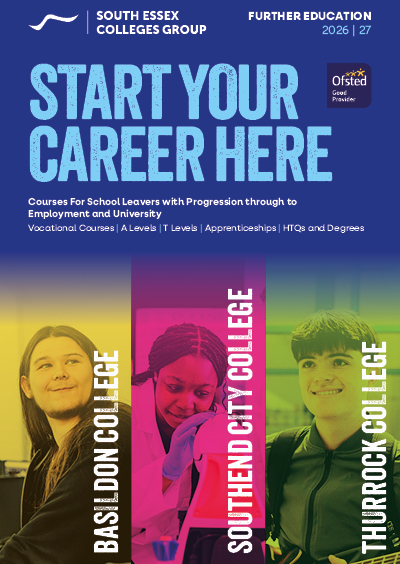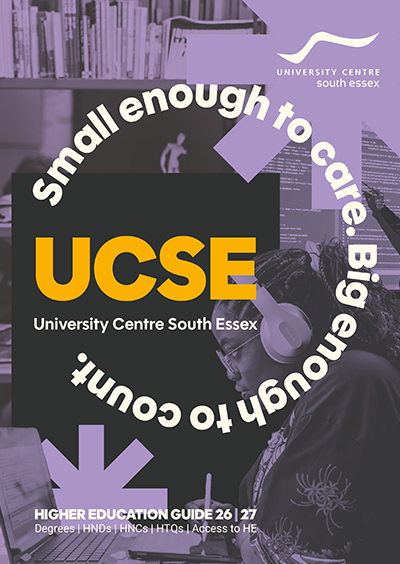Share On
WiFi
Connecting to WiFi
- Choose 'eduroam' from the available wireless networks from your device.
-
You will be asked to enter a username and password:
Connect as a SEC Student:
Enter your student email address (<studentID>@student.southessex.ac.uk), for example:
50123456@student.southessex.ac.uk and enter the password you have created to log on to the College computers.Connect as SEC Staff:
Enter your staff email address (<firstname>.<lastname>@southessex.ac.uk), for example:
joe.bloggs@southessex.ac.uk and enter the password you have created to log on to the College computers.
Policies
By using these services you agree to the following usage policies:
Usage policies
WiFi status
You can check the status of the eduroam network at our IT Systems Status webpage .
If you have any issues connecting to the college WiFi please visit the IT Help Desk located in the Learning Centre or contact them via the details below:
Ext: 4832
Tel: 01702 221832
Email: ITHelpline@southessex.ac.uk.